Nowadays Windows 11 is the most important for every computer geeks and are very exciting for new features of windows 11. But most of people are facing problem in installing it. So I will tell the way to fix it in easy way.
This PC Can't Run Windows 11:
According to Microsoft your pc must support tpm 2.0 and the pc must support secure boot. Also they have listed some requirements as below. If you not download windwos11 then go through Windows 11 Official Iso File Download
Minimum system requirements For Windows 11:
Processor: Your Processor must be 1 gigahertz (GHz) or faster with 2 or more cores on a compatible 64-bit processor or System on a Chip (SoC)
Memory: You must have at least 4 GB RAM
Storage: Your PC must have 64 GB or larger storage device
System firmware UEFI, Secure Boot capable
TPM: Your PC must have Trusted Platform Module (TPM) version 2.0
Graphics card: your PC must have DirectX 12 compatible graphics / WDDM 2.x
Display: Your display should be greater than 9inch with HD Resolution (720p)
Internet connection: Microsoft account and internet connectivity required for setup for Windows 11 Home
The PC Must Support TPM 2.0:
almost every PC or laptop came after 2016 have Trusted Platform Module 2.0. You can check this availability by the following steps
1. press Windows + R button on your keyboard
2. Type "tpm.msc" and hit enter
3. Now a new pop up will show you whether your pc support TPM 2.0 or not.
The PC Must Support Secure Boot:
Enabling secure boot is the most important point for installing windows 11 in your pc. you can turn it on by the following steps.
1: Boot into the system settings by powering on the system and using the manufacture’s method to access the system settings. (Most of the system by pressing F12)
2: Look through the menu and select UEFI as the boot mode.
3: Navigate to the Secure Boot option and turn it on.
4: Save the changes and exit the menu. You can now install windows 11.
Your PC Does not Meet the minimum system requirements:
Most of the people are facing some issues while installing the windows 11. Different types of issues are as like this pc can't run windows 11 while some are facing the pc must support tpm 2.0 and some are facing the pc must support secure boot. So guys don't worry I am here. I will solve your every problem and let you install windows 11 on unsupported pc. Follow the steps below to fix these issue.
How To Fix This PC Can't Run Windows 11:
Step 1. Download the Patch File from below.
Step 2. If you already have a windows 10 ISO file then skip first step.
Step 3. Extract the patch file or mount your iso file by right click on the file
Step 4. Open Source folder and copy all file except "install.wim" or "install.esd"
Step 5. Go to your bootable USB drive then Source folder.
Step 6. Paste here everything you copied.
Boom! its done. Enjoy and share with others.
For better understand watch video tutorial
![FIX This PC Can't Run Windows 11 [100% Working Trick] TECH AGENT FIX This PC Can't Run Windows 11 [100% Working Trick]](https://1.bp.blogspot.com/-zgeVNvC3Srk/YO2qrJoTLQI/AAAAAAAAHwY/w9ZGcntqKzQFMyP_S1z5VJ5YU9AvQSqvACLcBGAsYHQ/w400-h300-rw/20210713_202412.webp)



![FIX This PC Can't Run Windows 11 [100% Working Trick]](https://1.bp.blogspot.com/-zgeVNvC3Srk/YO2qrJoTLQI/AAAAAAAAHwY/w9ZGcntqKzQFMyP_S1z5VJ5YU9AvQSqvACLcBGAsYHQ/w72-h72-p-k-no-nu/20210713_202412.webp)
0 Comments